Support FAQ
[NCBrain AICAM] Calculation time by size of the stock

<AICAM>
-Create roughing and semi-finishing tool fast
-Start machining straight away after setting stock.
-Calculation time is based on plane & Scallop by 2um(1.5 ~ 2 times longer than 2um when set as 1um)
-Total calculation time takes about 20%~30% of machining time.
-Take a time about 2 ~10 mins for preparation for calculation but after calculation, it depends on the situation about checking data or adding additional toolpath.
<VF>
-Verification of over/less cutting by VF(0.001)
-Calculation time : 10 times faster than AICAM
-Great quality and speed compare to other softwar
[NCBrain AICAM] Is there any solution to change insert tip or Endmill and do whole finishing process for large sized mold?
Check the 4 solution to discover how to use it.
① You can change the insert tip by putting tool life time.
AICAM will be stopped at the G0 tool path and going back to machine origin point. Change insert tip, then Click the “Cycle Start” button.
② Endmill will be stopped to check tool wear and change it. Click the “Cycle Start”, then Compensation of tool length is started.
③ If ATC has a same tool but different tool number,
ex) Type a tool life time for Ball4, T09, T28, T29 are recognized as a same tools, it will change it automatically.
※ Please ask AICAM technical supporter.
④ This is for how to control finishing process for big mold like TV core or Door Trim.
Using two tools, You can Select between “solution1” and “solution2”.
If using one tool for finishing process in big mold, tool wear will happen and it will cause different surface quality.
So, AICAM can support it machining half and half from outside to inside or from inside to outside.
※ Please ask AICAM technical supporter.

[NCBrain AICAM] Usage of Flat Endmill (R0.05)
These’re comparing result between Flat Endmill and 0.05 of Radius tool condition after machining of 1 hour corner angles using radius 0.05 makes lifespan 4 times longer.

[NCBrain AICAM] Zigzag Machining for Climb/Conventional Direction
It is problem when the depth of cut is much, but it is no problem when the depth of cut is not much.
Set roughing as down-cutting for quality rather than time.

[NCBrain AICAM] What kind of technology for corner-edge do you have?

Corner-edge Technology has become more delicate quality than before.

[NCBrain AICAM] Is it possible to add other CAM data on chattering area or special area that needed?
AICAM only uses 8 toolpaths for roughing and semi-finishing, and normal manual CAMs can be used for finishing and rest machining.
And, after finishing of deep depth area, it need to create more NC code for the surface quality.

[NCBrain AICAM] Compensation of thermal error
Thermal error (0.01~0.1)) can cause by cooling system, calibrate thermal sensor, controlling outside temperature and size of machine.
In order to prevent the occurrence of occur thermal error difference, take the following measures:
(1) Z CALIBRATION
The machine that has cooling system, movement of machine is less than 600 or thermal error within 0.03.
(2) Checking Z-compensation each time during finish process
Use this function to check Z-calibration constantly when the machine do not have cooling system, movement of machine is bigger than 700 mm, or thermal error is bigger or equal to 0.04. ※ This function is very dangerous with machine that does not have broken tool system.
(Refer to Video: Z Calibration/ Location: C:// > NCB > Sample > Z CALIBRATION)
[NCBrain AICAM] Can it be modified a modeling?
AICAM can not support to modify a modeling.
CAM operator have to remove TAP hole, Ejector pin hole, Boss hole and Wire cut area.
But, no need to remove Rib or operation core location.
[NCBrain AICAM] Can residual off or finish off be excluded after Semi-finish or Finish machining in relief & EDM area, etc?
Yes, you can specify the area to be excepted by color on modeling.
You can set to only four(4) processes of semi-finishing with D15r3.5 and D5r1, whole finishing with D8R3, residual with Ball4.
It is also possible by toolpath editing.
[NCBrain AICAM] Is it possible to machining deep or large workpiece?
- It can be machined if input NC Head or W-axis size.
- It can be machined if register customer’s special long tool.
- Large sized mold such as bumper is not recommended due to excessive calculation time and NC data volume.
- The door trim is calculated stably.
[NCBrain AICAM] What is different between manual CAM and AICAM?
- Manual CAM requires CNC engineers to machining.
- AICAM brings more benefit by complete unmanned automation.
[NCBrain AICAM] How much is a defect rate?
Over/less cutting and collision have decreased sharply by verification.
The missing or interference of EDM is verified.
But the interface error of CAD data must be confirmed by the person.
[NCBrain AICAM] What’s the unmanned operating rate?
Currently, tool preparation, setting are needed.
The operating rate is lowered due to human errors with manual CAM.
In case of AICAM, the above work is not necessary by using the fifteen(15) ATC and CAM automation.
Complete unmanned through ATC management by dividing NC data according to tool life.
[NCBrain AICAM] Is it possible to machining heat treated materials for die-casting, press mold or aluminum materials?
It is possible to machining material such as HRC 55, SKD61, SKD11.
Cutting condition process of aluminum materials are established.
Select material Aluminum, then Z step will be changed.

[NCBrain AICAM] How’s the machining time?

(1) General CAM is quicker in a simple shape.
(2) In AICAM, the more complex the shape, the faster the machining speed is 20% or more.
(3) Only one electrode (without Rough electrode) will be enough becauseof reduced area of EDM.
[NCBrain AICAM] How much is accuracy machining?
AICAM has shrink fit holder, suitable tool length, compensate thermal error and modify machining tolerance,
all of these function makes possible to do accurate machining, and also manage tolerance on assembly and die spot area.
AICAM use shrink fit holder to compensate machining error, so this can do correct size machining on vertical or assembly area.